You can't beat good source material: I picked not only the colours but also the shape from that wooden sculpture for the pack monster.


Because Jack and Katie were asking: I just used one of those common brushes which come with Photoshop CS4...
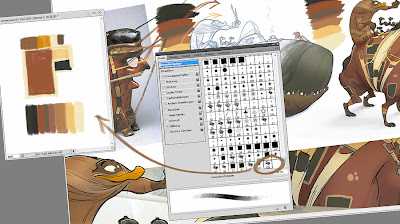


Photo: Wikimedia
Btw, here's another (older) piece about the same issue... about picking colours, shape and inspiration.

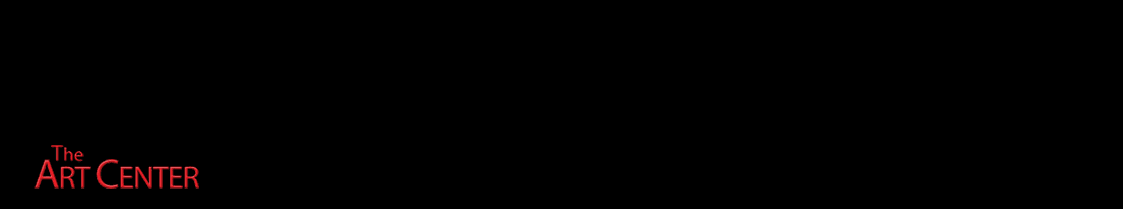




15 comments:
Looks great!
That's really interesting... I'd love to see more about colour picking.
(And that pshop brush too...)
Wow, that thing is freaking amazing!!!
I'm with Jack - love the display and hints at thought processes...would love whatever brush you drew those arrows with!
I love your characters Florian. Wonderful stuff.
Octavio, Rad, Brian, Randall! Thank you, I'm glad you like it :o)
Jack, Katie - I added some infos on this here. I hope these help... cheers!
That DOES help. Thank you!
Great design and nice palette. Your choice of reference for colors was very intelligent. I like how you constructed and applied great use of shapes in your designs...
Thanks Louie, thanks indeed! :o)
agreed at the posts above, fastastic design!! aaand, since not everybody has cs4, would kindlyy love to hear about that brush. :PPPPPP
Marvelous!
awesome Florian, thanx for sharing a bit of your process
Nicely done!
really i love it
Get Ruby assignment help service from Top writers at affordable price visit BookMyEssay.
Post a Comment