First off, I don't let any of the values get too dark, except where I want things to drop completely into shadow (ie. black) In this case, I lightened the "grayscale" image before applying any color to it. You can see the original values I painted on my blog. I usually don't spend a ton of time working detail into the values because I often have to paint in all that detail again when I get to the colors.
Then, I use a multiply or gel layer to control values. The "Color" or "Colorize" layer types often result in values different than what I intended. Painting a "Gel" or "Multiply" layer with bright colors will gives a similar result, but I like the option of bringing the values down where things aren't working out. This is what the layer looks like when it's over a white canvas (or a white layer between the canvas and the color layer, that way I can just change visibility if I need to pick colors off the canvas). Notice that I put in color changes from light to shadow; otherwise, the image looks like you've colorized a grayscale image because all the light has a uniform color.
This is what the image looks like with the colors applied over the values. I usually only take this coloring step so far---it's useful for blocking in big colors and even playing with the values a little, but once it's looking pretty good I collapse the image so I don't have to wrestle with the layers anymore.
Now that the image is flattened, I use a "Screen" layer to put in light reflections and a "Lighten" layer to add some sub-surface scattering. Then I collapse again and use a small brush to paint in all the details.
So when should you use this method? Sometimes it's easier to handle the values separately from the colors, especially when your lighting is fairly simple but you've got a difficult composition. Another time it's useful is if you want patterns or value changes across a surface without messing up the values (painting these things across a lit surface can be a pain to figure out).
The reason I don't often use it is the pain of dealing with the value shifts when colorizing. If I already spent a lot of time working out the values, I don't want to work all that out again. If the values are very detailed I sometimes feel like I'm painting the whole thing twice. However, this process suits some people's patience and way of thinking so hopefully it's worth sharing anyway.
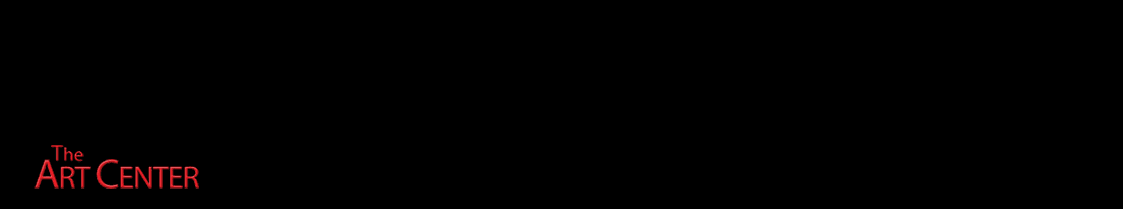








11 comments:
This was def. useful! Thanks 8D
I've found out that using Gradient Map Adjustment Layer on the greyscale shadow layer, you can controll the color of the shadows and lights to get some nice color and temperature variations.
Awesome and useful! Thanks!.
Thanks again Sam for your process , i like them a lot , please dont stop to do that.
excelllentttttt
coolio!
It was definately worth sharing! Thanks alot!!!!
Very useful, thank you. I have trouble figuring out where to start when coloring, starting in greyscale might be enough to get me over the hump!
Man this is awesome and really educational.
Hi Sam...lovin the tutorials! I had a go at using your techniques shown in this one and the angry jedi...I would appreciate your opinion if you have the time, posted here
http://csa-art.blogspot.com/
(its the latest post title 'more 18th century heads) Cheers.
Discover the Best Prime Leather jackets, where luxury meets durability! Crafted from top-quality leather, our jackets are designed to offer both timeless style and comfort. Whether you’re after a classic or modern look, Best Prime Leather guarantees a perfect fit for any occasion. Elevate your wardrobe with sophistication and confidence!
Post a Comment