1. Be Careful of Theater Staging
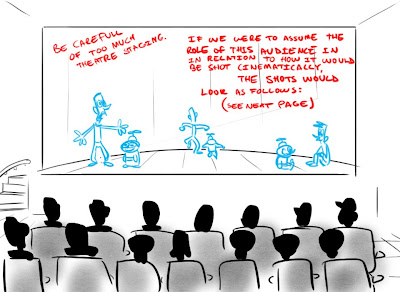
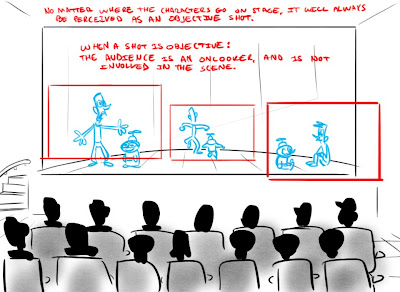
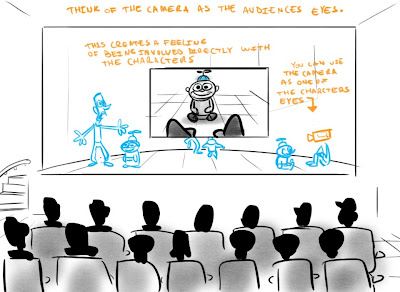
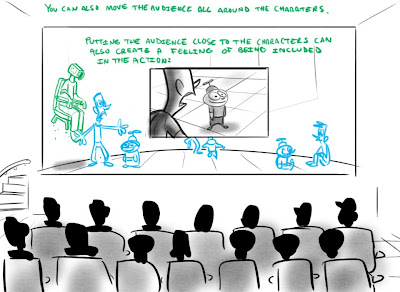 There are no "right" or "wrongs" with storyboarding, only ways that work better than others. Figure out what you want to convey in a scene, and find the best way to present those ideas to your audience.
There are no "right" or "wrongs" with storyboarding, only ways that work better than others. Figure out what you want to convey in a scene, and find the best way to present those ideas to your audience.2. Maintaining Screen Side
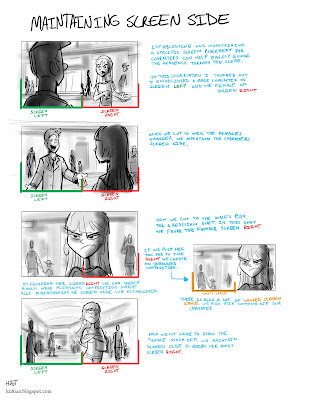 Note: there would obviously be more panels if this was flushed out, to play up the acting and also hook up the action. And on the last panel, I would probably frame it more centered while the female is farther away and then adjust right as she walks towards camera.
Note: there would obviously be more panels if this was flushed out, to play up the acting and also hook up the action. And on the last panel, I would probably frame it more centered while the female is farther away and then adjust right as she walks towards camera. This is a simple theory of cutting that can easily help create a sense of continuity within a sequence and or exchange. The idea is not exclusive to 1 character interacting with another. The same principle can be used between 2 different groups of characters, or even a character and an object (Ie. A telephone. A man waits anxiously for a very important phone call).
This is a simple theory of cutting that can easily help create a sense of continuity within a sequence and or exchange. The idea is not exclusive to 1 character interacting with another. The same principle can be used between 2 different groups of characters, or even a character and an object (Ie. A telephone. A man waits anxiously for a very important phone call).The example above is a bit rudimentary for the sake of demonstrating the concept. More realistically, you will have characters moving around as they interact. In this case what we can do is create multiple patterns to track the exchange. The important thing to focus on when trying to handle multiple staging set ups is making sure the audience clearly sees our new staging occur. The simplest way to achieve that is by having characters physically cross paths on screen;
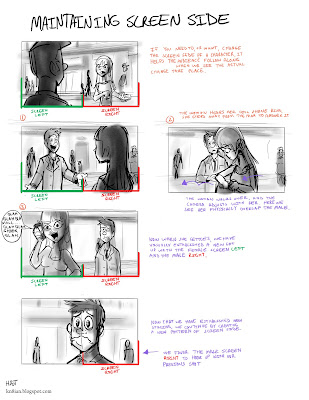 As long as you continue to establish any new screen spacing, the sequence should maintain a certain level of continuity that will allow the audience to follow along quite easily.
As long as you continue to establish any new screen spacing, the sequence should maintain a certain level of continuity that will allow the audience to follow along quite easily.3. Maintaining Screen Direction
This is a similar theory to #2 however involves more characters and objects moving in and out of frame.


 I think the most important thing to remember with storyboarding is that; anything and everything we can do visually will invoke a specific response from the audience. The key is to determine what exactly you want the audience to feel and then find the best way visually to achieve that reaction.
I think the most important thing to remember with storyboarding is that; anything and everything we can do visually will invoke a specific response from the audience. The key is to determine what exactly you want the audience to feel and then find the best way visually to achieve that reaction.I hear a lot of people say "You can't do that cut" or "You are breaking the 180 line, you can't do that".... well obviously you can do it, because if you can board it, you can shoot it. It's not that you "Can't" do something, it's that that "something" is confusing the audience, or isn't visually pleasing, or isn't achieving what is necessary of the scene. All of which are appropriate critiques of a jump-cut or breaking the line, however not so much if that is the desired effect you hope to have on your audience.
Please note, I could be completely wrong. I do not claim to be right, and as I stated above, there are no "right" or "wrongs" in storyboarding (and most art forms for that matter), only ways that work better than others. These are simply tips, tricks and principles I have picked up along the way that I've been able to apply directly to my own work and found to be successful.
Hope it helps.
-Hat
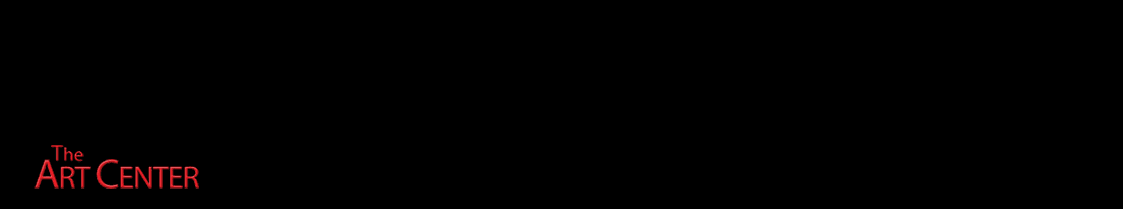




19 comments:
Great Post! Highly informative. I have a few friends I'll be sure to pass it on to.
Sweet. I'm going to begin storyboarding my first short right now. I'll let you know what I come up with.
Awesome post man!
Great post! Learned a lot.
Great post! Thanks for sharing!
Thanks for the kind words everybody. Glad they could help.
@ArtDojo- awesome dude! If you post it on your blog let me know.
Great post! Very insightful, thanks so much.
Wow! THANKS!
Thank you so much for sharing!
Along the same lines, I think that "The Five C's of Cinematography" could be recommended.
Thank you so much for your awesome post Hat.
Awesome post! Very informative with clear explanations.
Thanks for taking the time to post this.
Love kicking leprechauns!
This is incredibly helpful! Thank you so much.
Nice post Josh. This kind of fundamental info is so crucial.
This is really cool and really helpful. Great reminder !
Thank you.
Thank you so much for sharing this!!!!
Thank you Hat. Amazing post with a lot concepts. I hope soon see more of you. Thanks again.
Thanks, Hat! Thanks for so clearly explained this basic concept. This is something that I use all the time, but never really sat down and thought about. Did you learn this in school?
You want to make your career in Graphics Designing join Graphics Designing Coaching Institutes Lucknow who teach you step by step through all the software and methods for Graphics Designing Courses.
Post a Comment