I bought Painter 12 a while back and I really like it (and if you change to the Legacy Brush Resize tool, it's fairly stable too, at least for me).
I tried to get familiar with more of the stock brushes this time around, so this review includes some new brushes, but some old brushes I really liked as well. This is a compressed review though, for the full version look here.
My favorite new brush: Real 2b Pencil.
Least favorite new brush: Real Oils, any of them
Favorite new brush that has actually been around for a few versions of Painter: "Grainy Water" Blender
What I hated most of all: Photoshop CS5's Mixer Brush Tool
Just so you know what criteria I'm judging by, if a brush is easy to get the behavior I want out of it, and the results look pretty good, then it is a good brush. Brushes that are clumsy or non-intuitive get a low rating, regardless as to how good they look. I want efficiency in painting more than anything else, and if I feel like I'm wrestling the program, my joy in painting just disappears.
So here's some of the other brushes I spent some time with:
Painter 10+ (and maybe earlier versions)
Blenders> Grainy Water: 2 thumbs up, best blender even in Painter 12
Watercolor> Wet Wash Flat: the least offensive of the watercolors for actual painting
Watercolor> Diffuse Bristle: great for adding natural texture
Digital Watercolor> New Simple Watercolor: 2 thumbs up, best for adding color to drawings
Painter 12
Real 2b Pencil: 2 thumbs up. Most useful for drawing.
Variable Chisel Tip Marker: 2 thumbs up when opacity control changed to "Pressure." Corel gets Markers right.
Real Pastels/Chalk: 1 thumb up by themselves, but two thumbs up with Grainy Water Blender
Real Watercolors: 1 thumb down. You can't predict what they are going to do!
Real Oils: 2 thumbs down (nice looking, but painful to use)
Photoshop CS5 (CS5 doesn't have real stock brushes, so this is a review of the brush engine)
Basic brush tool: 1 thumb up if you use a Brush Preset that has some texture and add a little spacing/scatter/texture, 1 1/2 thumbs up when using dual brush functionality
Smudge tool: 2 thumbs down by itself, but if you modify it with a Preset, tie the strength to your pen's pressure, and adjust the spacing/scatter, you can get it to do some nice things.
Mixer Brush Tool: Waste of effort. Photoshop basically copied Painter's "Oils" controls, which are the most unwieldy part of Painter's brush engine.
skip to main |
skip to sidebar
Contributors & their websites
- Andrew Shek
- Brian Wong
- Character Design
- Damon Bard
- David Colman
- Emmanuel Briand
- Florian Satzinger
- Jason Scheier
- John Sanford
- Josh Lieberman
- Kevin Chen
- Kirk Shinmoto
- Leighton Hickman
- Louie del Carmen
- Mark McDonnell
- Martin Wittig
- Mike Thomas
- Octavio Rodriguez
- Rad Sechrist
- Sam Nielson
- Shane Prigmore
- Wouter Tulp
- XAV
Followers
Archive
What Do You Want To Learn?
Labels by Artist and Subject
- alphachannel
- Anatomy
- Andrew Shek
- Animals
- Balance
- Brian Wong
- cachet
- caricature
- Character Costume
- Character Design
- clean-up. character design
- Clothing Folds and Creases
- Colours
- Construction Tips
- David Colman
- digital painting
- Drawing
- Drawing Tools
- Drawing Video
- emmanuel briand
- Eyes
- Faces
- Figure Drawing
- Florian Satzinger
- Graphic Iconic Style
- Guides
- Hands
- Head construction
- Jan OpdeBeeck
- Jason Scheier
- Lambertian Reflection
- learning to draw
- Leighton Hickman
- Lights and Shadow
- Louie del Carmen
- Mark McDonnell
- Marker Rendering
- mixing medium
- mouse
- Octavio Rodriguez
- Paint Over
- Painter Brushes
- Painting
- Painting Process
- paperwalker
- pencil
- Photoshop
- Process
- Rad Sechrist
- Randall Sly
- References
- Rhythm and Spacing
- Rough Process
- Sam Nielson
- Shapes
- Silhouette
- sketch
- Sketchbook
- step by step
- Storyboarding
- Studying
- textures
- Thumbnail Drawing
- Tonal Drawing
- tutorial
- values
- video
- Visual Illustration
- Volume
- warm-up sketch
- Warming Up
- watercolor
- Weight
- work in progress
- Wouter Tulp
- XAV
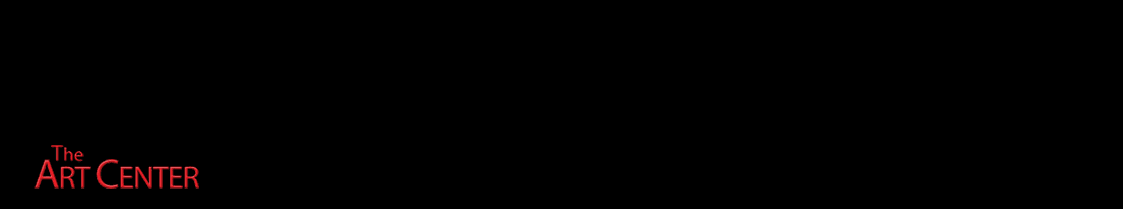





3 comments:
Thanks for this thoughtful, intelligent post. With the holidays behind me; I'll get out my Painter 12 again.
Great review. Grainy Water has been around at least since version 6 (when I first started using Painter). Ryan Wood could probably tell you if it's older than that. It's still a favorite of mine.
Here's a tool I came across recently for photoshop that makes it more useable for me. http://anastasiy.com/colorwheel
While I don't do much finished work digitally anymore (I think the last time I did a really rendered piece was the summer I worked for avalanche before going out to NYC). I still find it helpful for sketching and testing out ideas.
Love it! Could you review MyPaint brushes either? Cheerios
Post a Comment